How to create a free Oracle VPS with Python script (Out of capacity)?
By Tri Nguyen onIntro
Oracle allow us to create free resources (such as VM) at their cloud services for testing. For examples, a VM.Standard.A1.Flex with maximal 4 OCPU and 24GB RAM is a good deal to host a website. However, the deal isn’t always available because the demand is always more then what Oracle can provide. If you try to create a free VM for now, you’ll receive an error “Out of capacity” most of the time. In this post, I’ll show you how to run a script which runs over the time and tries to create a VM until it gets success.
Steps
- The script is a Python script. You need to install Python on your computer. The script needs some settings so that it works properly. The values of variables can be get from following steps.
- Go to Oracle Cloud and open an account. You’ll need a master card for it. The Home region is where you want to create your VM. The Home region can’t be changed after set. So choose your region wisely so that you can take advantage of the VM later.
- After creating an account, login to your account. On the the top right, click the profile icon and then select User Settings.
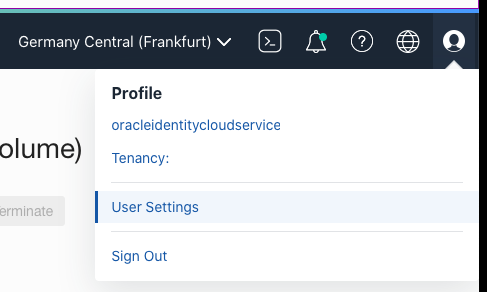
- Scroll down to Resources. Select API Keys. Click Add API Key.
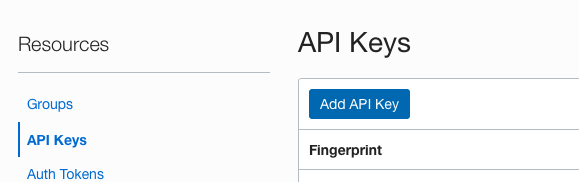
- Make sure Generate API Key Pair is selected, click Download Private Key and save it as file oci_private_key.pem.
- Click Add. Copy the contents from the textarea and save it as file config.
- Put the config and oci_private_key.pem files together in same directory.
- Open the config file and edit the row of key_file. That is the path to your private key. NOTE: If you use Windows, the path must be an absolute path.
key_file=oci_private_key.pem
- Go to Oci Python script repository and download file oci_auto.py. Save it in the directory with the other files.
- Go back to Oracle Cloud and Create a VM instance.
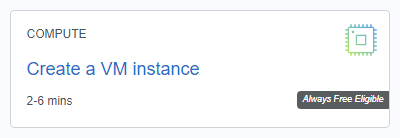
- Find Image and shape. Click Edit.
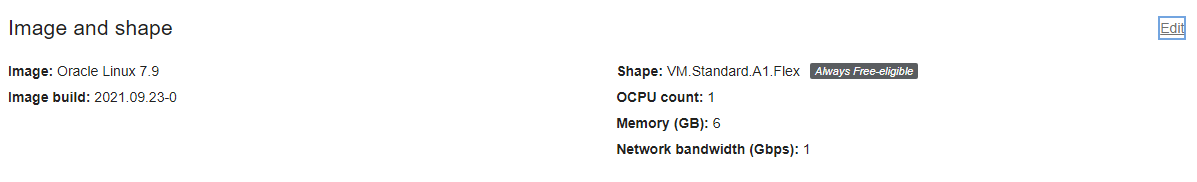
- Select the Image which you want to use, for example Ubuntu.
- Click Change shape. Select Ampere. Set Number of OCPUs to 4 and Amout of memory (GB) to 24. Then click Select shape.
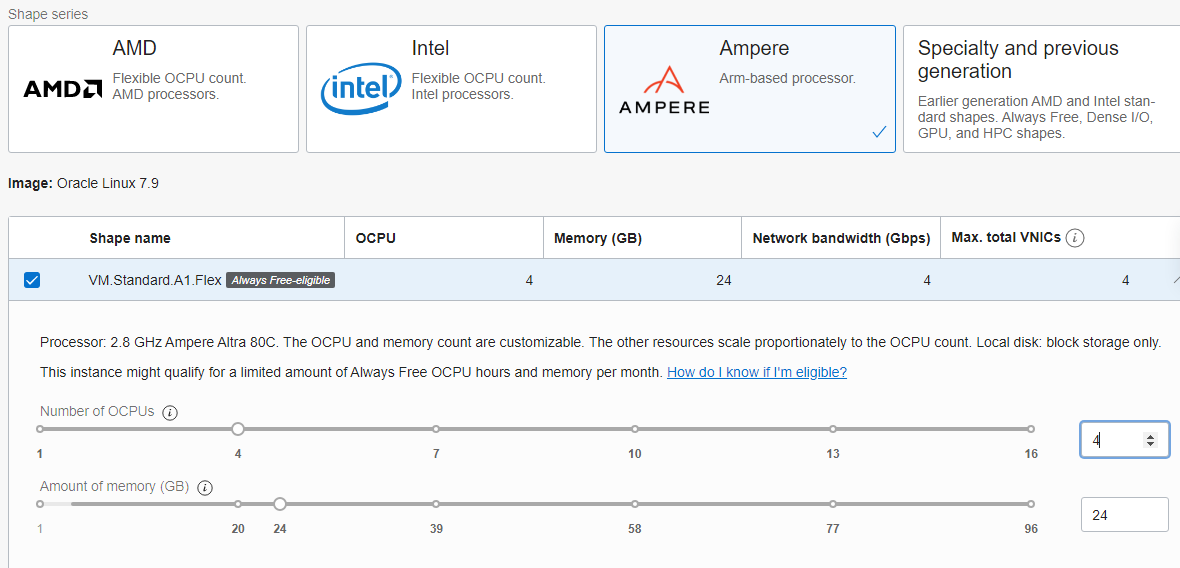
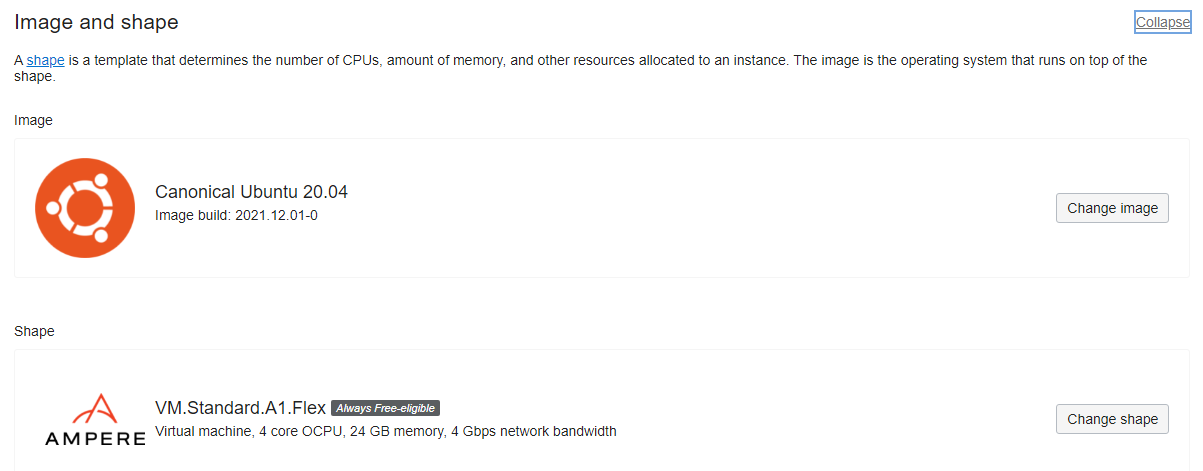
- Scroll down to Networking. Click Edit. Select Do not assign a public IPv4 address.
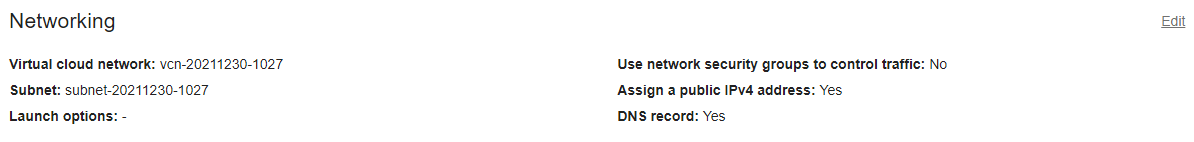
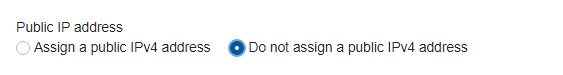
- Scroll down to Add SSH keys. Click Save Private Key and Save Public Key. Store them to a safe place. We’ll need it later.
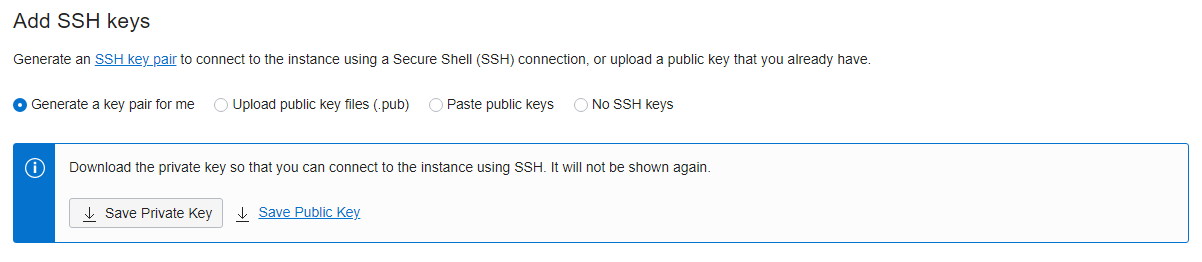
- Before creating VM, press F12 to open DevTools. Select tab Network.
- Click Create. You’ll receive an error.
Out of capacity for shape VM.Standard.A1.Flex in availability
domain OFDj:AP-SINGAPORE-1-AD-1. If you specified a fault domain,
try creating the instance without specifying a fault domain. If
that doesn’t work, please try again later. Learn more about host
capacity.
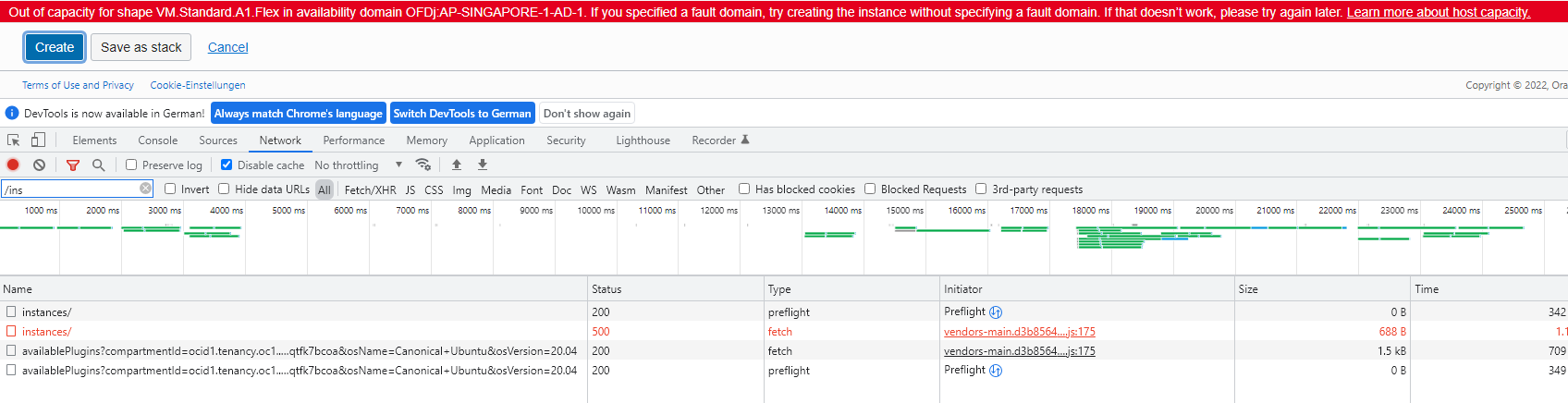
- In the DevTools, tab Network, search now for instances request. Right click on it. Select Copy –> Copy as cURL (cmd).
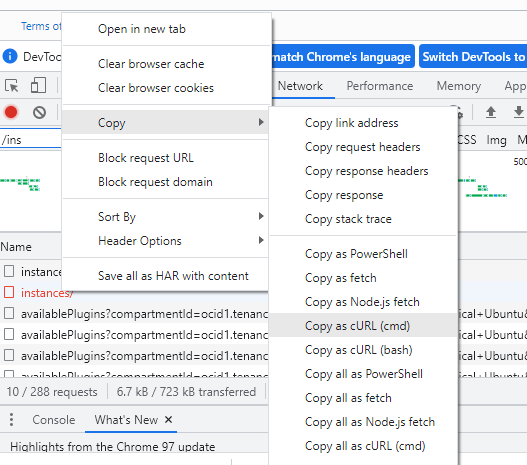
- Copy the content to an editor. Find the part –data-raw.
- Open the oci_auto.py which you downloaded before and replace the values with the values in –data-raw.
instance_display_name = 'instance-********'
compartment_id = 'ocid1.tenancy.oc1..********'
domain = "OFDj:AP-SINGAPORE-1-AD-1" # availability_domain
image_id = "ocid1.image.oc1.ap-singapore-1.********"
subnet_id = 'ocid1.subnet.oc1.ap-singapore-1.********'
ssh_key = "ssh-rsa ******** ssh-key-2022-01-14"
- The setup is now finished. You can run the script with the following commands.
pip install requests
pip install oci
python3 oci_auto.py
- If you see this, that means the script has run successfully.
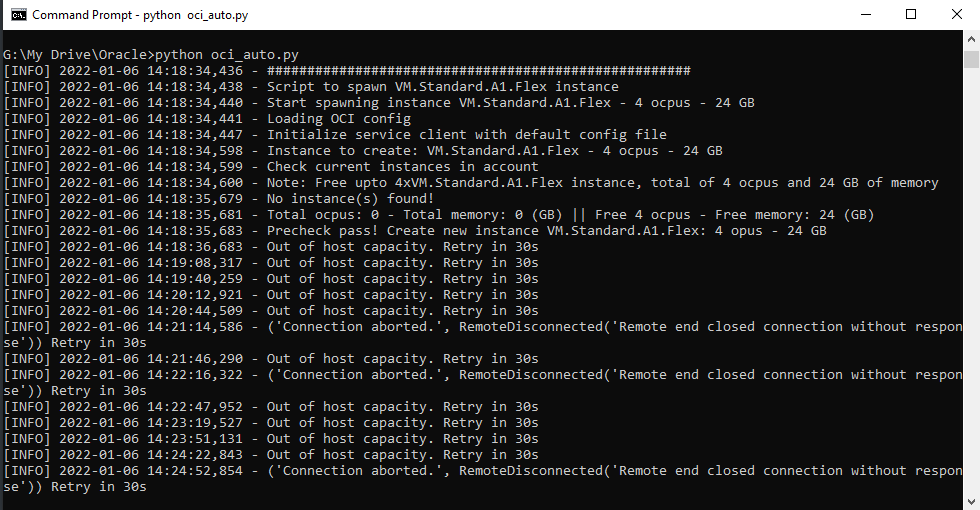
- It may take days until there is a free slot for you. The script will quit and give back a message when he creates a VM successfully.
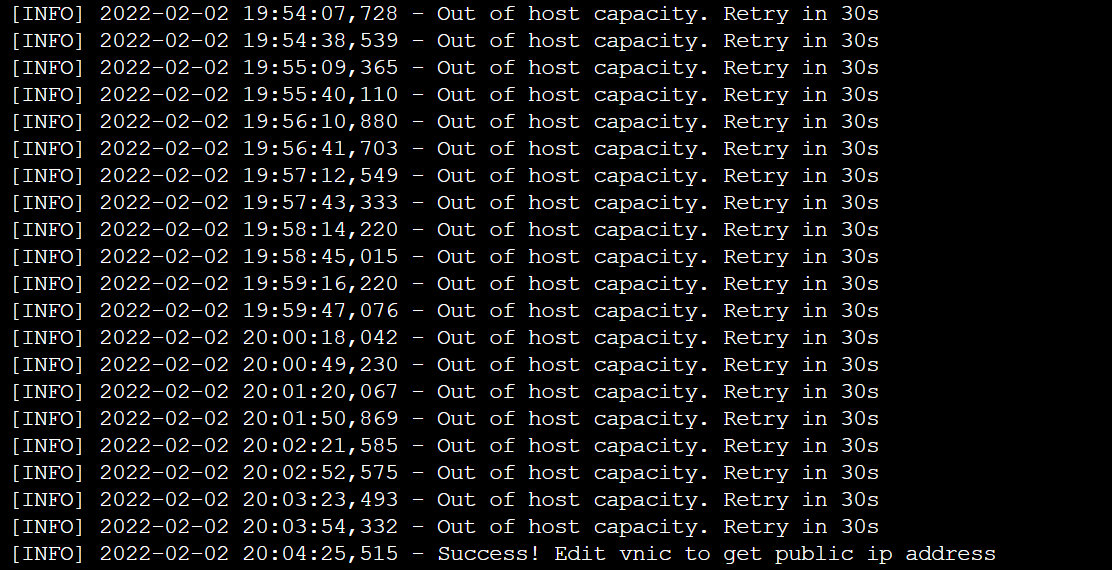
- After the VM gets created, go to Instances, select the newly created instance.
- Scroll down to Resources. Select Attached VNICs. Click on the newly create VNIC.
- Scroll down to Resources. Select IPv4 Addresses. Edit and select Ephemeral public IP. Click Update.
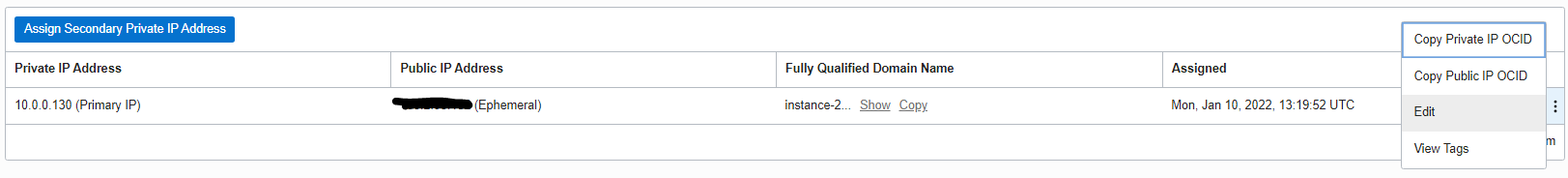
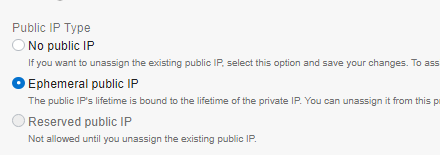
- Open PuTTY Key Generator, Load the private key you saved before. Click Save private key to generate a key format (*.ppk) which can be used by Putty. Save it to a safe place.
- Open PuTTY, go to Connection –> SSH –> Auth, select the private key generated by PuTTY Key Generator before.
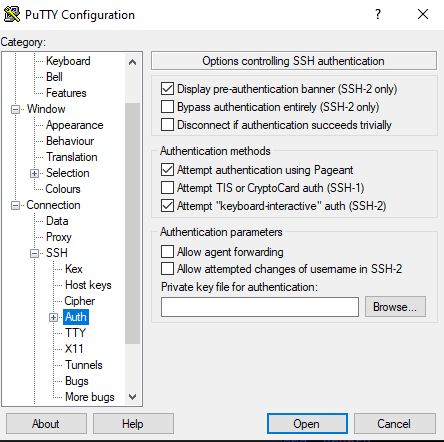
- In PuTTY, go to Session, enter the IP you get from instance details. Then Open the connection. You’ll be asked for username which is also available in section of instance details.
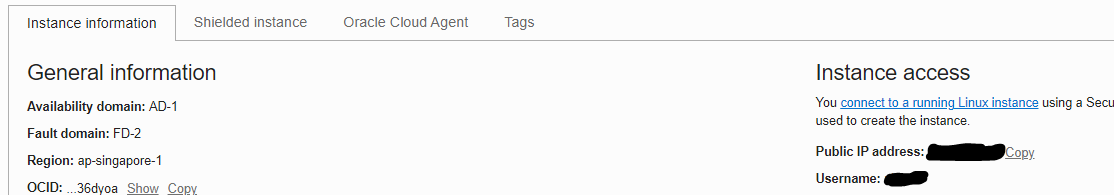
Comments
If you have any question, you can start a new discussion.
